Friday, 11 April 2014
Sliding Style Popular Posts Widget for Blogger
Do you like this ?
What type of Popular widget are you using ? I mean are you using the default one. Now you can give a stylish look to it .Add Rotating/Sliding Popular Posts Widget To Blogger. This is such a beautifull and stylish widgets for you blogger Blog, and make your Blogger popular posts section more attractive to your visitor. How to add this widget ? It's really Simple, I will show you the tutorial below. This Sliding style is really cool.
How to add this widget.
How to add this widget.
- First Add Popular Posts widget from Blogger > Layout > Add a Gadget > Popular posts
- Now Time for giving the Slide effects, Add the Code ABOVE the Popular posts widget, Go to Blogger > Layout > Add a Gadget > Html/Javascript. Paste the Below Code.
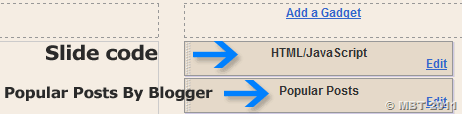 |
| Keep both Widgets together, like the image. |
<style type="text/css" media="screen">
#PopularPosts1 {
overflow:hidden;
margin-top:5px;
width:100%;
padding:0px 0px;
height:310px;
}
#PopularPosts1 ul {
width:310px;
overflow:hidden;
list-style-type: none;
padding: 0px 0px;
margin:10px 0px 0px 10px;
}
#PopularPosts1 li {
width:290px;
padding: 5px 5px;
margin:0px 0px 5px 0px;
list-style-type:none;
float:none;
height:80px;
overflow: hidden;
background:#fff url(https://blogger.googleusercontent.com/img/b/R29vZ2xl/AVvXsEguU5G0QYm8KpfecW2kkpHY_l_ZJrZ8yXCSKQtlsuOS3rGt46_bKx0uIYUFDpAMFxW_b-IVGVGnFzNUea827gcSrfsEsA91OS2bE7xkuU_hJXu8oiE_hZfI3rTk_lbfPtzk6Ih5RhvMvMY/s400/popular+posts.jpg) repeat-x;
border:1px solid #ddd;
}
#PopularPosts1 li .item-title {
font-size:1em;
margin-bottom:0.5em;
}
#PopularPosts1 li .item-title a {
text-decoration:none;
color:#7CA2C4; font:bold 12px verdana;
height:18px;
overflow:hidden;
margin:0px 0px;
padding:0px 0px 2px 0px;
}
#PopularPosts1 li img {
float:left;
margin-right:5px;
background:#EFEFEF;
border:2px solid #7CA2C4;
}
#PopularPosts1 li .item-snippet { overflow:hidden; font-family:Tahoma,Arial,verdana, sans-serif; font-size:10px; color:#289728; padding:0px 0px; margin:0px 0px; }#PopularPosts1 .item-snippet a,
#PopularPosts1 .item-snippet a:visited {
color:#3E4548;
text-decoration: none;
}
#PopularPosts1 .spyWrapper {
height: 100%;
overflow: hidden;
position: relative;
}
#PopularPosts1 {
-webkit-border-radius: 5px;
-moz-border-radius: 5px;
}
.tags span,
.tags a {
-webkit-border-radius: 8px;
-moz-border-radius: 8px;
}
a img {
border: 0;
}
-->
</style>
<script src="http://ajax.googleapis.com/ajax/libs/jquery/1.6.2/jquery.min.js"type="text/javascript"></script>
<script type="text/javascript" charset="utf-8">
$(function () {
$('.popular-posts ul').simpleSpy();
});
</script>
<script src="http://accordion-for-blogger.googlecode.com/svn/trunk/simplespy.js"type="text/javascript"></script>
Now let's do some Customization
- You can Change Widget container height by editing height:310px;
- To change the small rectangles width edit width:310px
- If you want to change the width of the text snippet then edit width:290px;. Keep this width 20px smaller than the rectangles width. For example in this widget I have kept rectangles width=310px; and snippet width=290px;
- easily change the link title color and font size edit color:#7CA2C4; font:bold 12px verdana;
- You can change the thumbnail image's border colour and size by editing border:2px solid #7CA2C4
- To change the snippet text's font size, family and colour then edit the yellow highlighted code
Now click on Save.
If you face any problem, let me know.
courtesy Mybloggertricks
This post was written by: Rashedul Islam
Assalamualaikum, I am Rashedul Islam Arman from Chittagong,Bangladesh. Founder of this Blog Alhamdulillah.If you Have any Problem,Complain,Suggestion or for Anything don't Hezitate to Contact ME,You can Directly contact me on my Facebook I'D
Subscribe to:
Post Comments (Atom)













0 Responses to “Sliding Style Popular Posts Widget for Blogger”
Post a Comment