Monday, 7 April 2014
Tips to Add facebook Like button Below Post titles Blogger
Do you like this ?
Time to get more visitor's from facebook, How to Add facebook Like button Below Post titles in Blogger. Simply Add this social sharing sharing button simply by adding some code to your blogger template by following this tutorial. I really love blogger for it's simpliest, Blogger is for beginners and experts. It lets you to manage your blogger template as you like. I will show you a easiest tips and tricks to add facebook like buttong below your website's post title.
Why facebook like button ?
as we know facebook is the best social networking site all over the world. So whenever someone hits the like button, while login in from his/her facebook account, and this will make your post visible in facebook and this might get you a lot of visitors.
Now let's add the Code
In sha Allah this code will work. I have shown you the tutorial, if you still face any trouble, let me know via comment.
Courtesy : Mybloggertricks
Why facebook like button ?
as we know facebook is the best social networking site all over the world. So whenever someone hits the like button, while login in from his/her facebook account, and this will make your post visible in facebook and this might get you a lot of visitors.
Now let's add the Code
- First Go To your Blogger Dashboard > Template > Edit Html
- Now Press CTRL+F from your Keyboard and Find this code <data:post.body/>
Note : If the like button do not appears, then Try to paste the code above another <data:post.body/>
- And Paste the Below Code Just ABOVE/BEFORE <data:post.body/>
<iframe allowTransparency='true' expr:src='"http://www.facebook.com/plugins/like.php?href=" + data:post.url + "&layout=button_count&show_faces=false&width=100& action=like&font=arial&colorscheme=light"' frameborder='0' scrolling='no' style='border:none; overflow:hidden; width:100px; height:20px;'/>
- Now click on Save template.
In sha Allah this code will work. I have shown you the tutorial, if you still face any trouble, let me know via comment.
Courtesy : Mybloggertricks
This post was written by: Rashedul Islam
Assalamualaikum, I am Rashedul Islam Arman from Chittagong,Bangladesh. Founder of this Blog Alhamdulillah.If you Have any Problem,Complain,Suggestion or for Anything don't Hezitate to Contact ME,You can Directly contact me on my Facebook I'D
Subscribe to:
Post Comments (Atom)


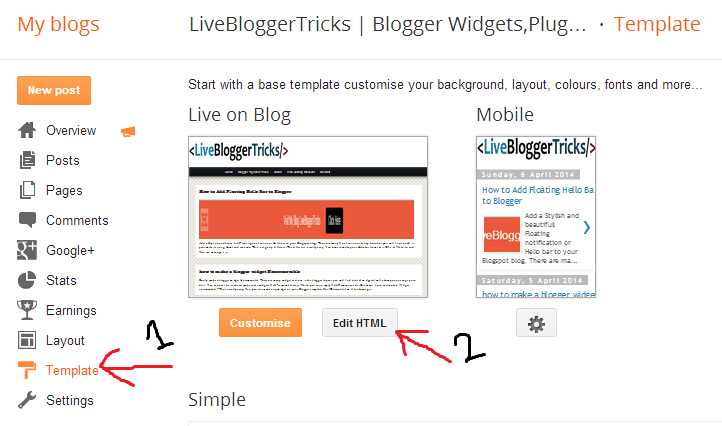









0 Responses to “Tips to Add facebook Like button Below Post titles Blogger”
Post a Comment